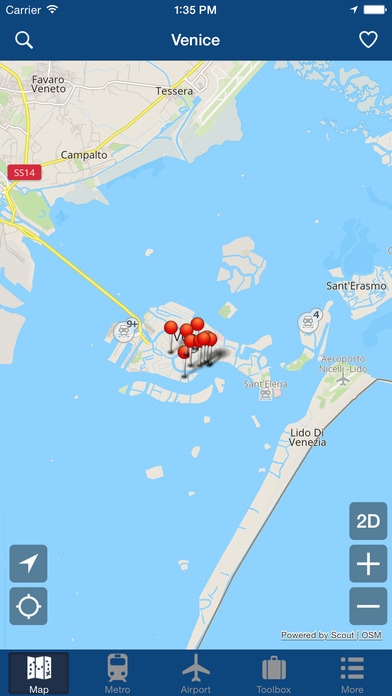Venice Offline Map - City Metro Airport 4.3
Paid Version
Publisher Description
Venice Offline Map is your ultimate Venice travel mate, offline city map, subway map, airport map, top 10 new york attractions selected, this app provides you great seamless travel experience in Venice. Offline GPS tracking locates your position in Venice real time. The most important feature is: NO Wifi, NO 3G and NO Data Roaming needed. 100% Offline. Save you expensive roaming service fee when you travel internationally. Address bookmark helps you prepare your trip beforehand. Travel toolbox includes city local time, weather forecast and currency converter. Navigation package works offline too, including pedestrian, car and bicycle mode. With this app, you can easily travel in Venice area without any guide. Venice Top 10 Attractions: 1, Saint Mark's Basilica 2, Grand Canal 3, Rialto Bridge 4, Teatro La Fenice 5, St. Mark's Square 6, Bridge of Sighs 7, Doge's Palace 8, Frari Basilica 9, Peggy Guggenheim Collection 10, Correr Civic Museum http://www.greenlake.co https://www.facebook.com/greenlaketech Download link: https://youtu.be/SNFTho2Z64I For the reward you read through the entire description, You can get one free download code by Like us and send us a message on our Facebook Page (please point which app you want).
Requires iOS 7.0 or later. Compatible with iPhone, iPad, and iPod touch.
About Venice Offline Map - City Metro Airport
Venice Offline Map - City Metro Airport is a paid app for iOS published in the Recreation list of apps, part of Home & Hobby.
The company that develops Venice Offline Map - City Metro Airport is Green Lake Technology Ltd. The latest version released by its developer is 4.3.
To install Venice Offline Map - City Metro Airport on your iOS device, just click the green Continue To App button above to start the installation process. The app is listed on our website since 2015-01-27 and was downloaded 5 times. We have already checked if the download link is safe, however for your own protection we recommend that you scan the downloaded app with your antivirus. Your antivirus may detect the Venice Offline Map - City Metro Airport as malware if the download link is broken.
How to install Venice Offline Map - City Metro Airport on your iOS device:
- Click on the Continue To App button on our website. This will redirect you to the App Store.
- Once the Venice Offline Map - City Metro Airport is shown in the iTunes listing of your iOS device, you can start its download and installation. Tap on the GET button to the right of the app to start downloading it.
- If you are not logged-in the iOS appstore app, you'll be prompted for your your Apple ID and/or password.
- After Venice Offline Map - City Metro Airport is downloaded, you'll see an INSTALL button to the right. Tap on it to start the actual installation of the iOS app.
- Once installation is finished you can tap on the OPEN button to start it. Its icon will also be added to your device home screen.